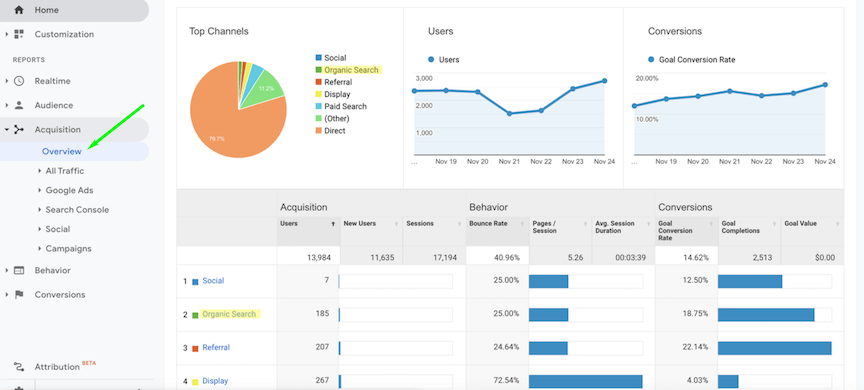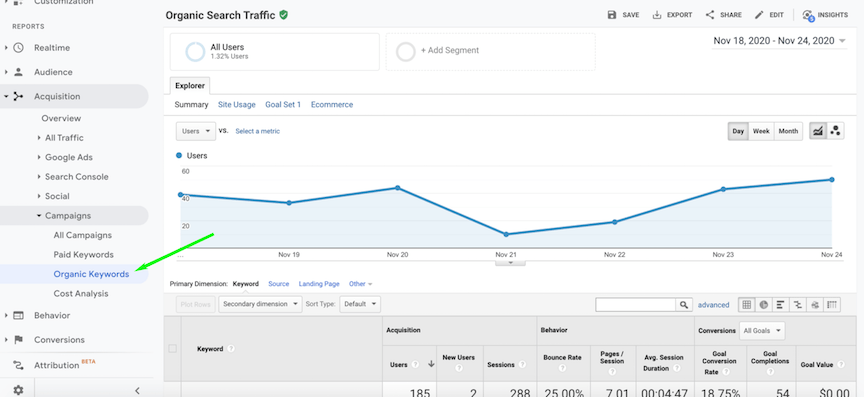In the digital marketing landscape, understanding where your website traffic comes from is crucial for optimizing your online presence. One of the key sources of website traffic is organic search.
But what exactly does organic search in Google Analytics mean, and how can you leverage this information to improve your website’s performance?
In this comprehensive guide, we’ll break down everything you need to know about organic search in Google Analytics, from its definition to how you can use the data to drive your marketing strategies.
What Is Organic Search?

Organic search refers to the traffic that comes to your website through search engine results that are not paid for. When users type queries into search engines like Google, they are presented with a list of results that include both paid ads and organic listings.
Organic search results are those that appear naturally based on their relevance to the user’s query, not through paid placements.
Key Characteristics of Organic Search:
Unpaid: Organic search results are not influenced by paid advertising.
Based on Relevance: Results are ranked according to their relevance to the search query and the website’s quality.
SEO Impact: The ranking of a website in organic search results is influenced by search engine optimization (SEO) practices.
Organic Search in Google Analytics
Google Analytics is a powerful tool that provides insights into various aspects of your website’s performance. When it comes to understanding your traffic sources, one of the critical metrics you’ll encounter is “Organic Search.” This metric shows the number of visitors who arrive at your site through organic search results.
How to Find Organic Search Data in Google Analytics
To view organic search data in Google Analytics, follow these steps:
Log In to Google Analytics: Open Google Analytics and log in to your account.
Navigate to Acquisition Reports: Go to the “Acquisition” section in the left-hand menu.
Select All Traffic: Under the “Acquisition” section, click on “All Traffic.”
Choose Channels: Click on “Channels” to see a breakdown of traffic sources.
View Organic Search: Find and select “Organic Search” from the list of channels. This will display data specific to organic search traffic.
What Data Is Available?
In the Organic Search report, you can find various types of data, including:
Sessions: The number of visits to your site from organic search.
Users: The number of unique visitors arriving via organic search.
Bounce Rate: The percentage of visitors who leave your site after viewing only one page.
Pages per Session: The average number of pages viewed during a session.
Average Session Duration: The average length of time visitors spend on your site.
Conversion Rate: The percentage of visitors who complete a desired action, such as making a purchase or filling out a form.
Why Organic Search Data Matters
Understanding organic search data is essential for several reasons:
1. Measure SEO Effectiveness
Organic search data helps you gauge the effectiveness of your SEO efforts. By analyzing this data, you can determine how well your keywords, content, and on-page optimization are performing.
2. Identify High-Performing Keywords
Google Analytics can show which keywords are driving the most traffic to your site. This information allows you to refine your keyword strategy and focus on high-performing terms.
3. Understand User Behavior
Analyzing organic search traffic helps you understand how users interact with your site. By examining metrics like bounce rate and pages per session, you can identify areas for improvement in your site’s content and user experience.
4. Optimize Content Strategy
By understanding which pages attract the most organic traffic, you can optimize your content strategy to focus on topics that resonate with your audience.
5. Track Performance Over Time
Regularly monitoring organic search data allows you to track your website’s performance over time. This historical data can help you assess the long-term impact of your SEO strategies and make data-driven decisions.
How to Improve Organic Search Performance
To make the most of organic search data, consider implementing the following strategies:
1. Enhance SEO Practices
Ensure that your website follows best SEO practices, including keyword research, on-page optimization, and high-quality content creation.
Tips for SEO Improvement:
Keyword Research: Use tools like Google Keyword Planner to identify relevant keywords.
On-Page Optimization: Optimize title tags, meta descriptions, and header tags.
Content Quality: Create valuable, engaging content that addresses user intent.
2. Optimize for User Experience
A well-optimized website with a great user experience can lead to better organic search rankings and lower bounce rates.
User Experience Tips:
Mobile-Friendliness: Ensure your site is responsive and works well on mobile devices.
Site Speed: Improve loading times to enhance user satisfaction.
Navigation: Create a clear, intuitive site structure for easy navigation.
3. Monitor and Adjust SEO Strategies
Regularly review your organic search data to identify trends and areas for improvement. Adjust your SEO strategies based on the insights you gain.
Monitoring Tips:
Regular Audits: Conduct periodic SEO audits to assess performance.
Competitor Analysis: Keep an eye on your competitors’ organic search performance and strategies.
4. Leverage Content Marketing
Develop a content marketing strategy that aligns with your SEO goals. Creating high-quality, relevant content can boost your organic search rankings and drive more traffic to your site.
Content Marketing Tips:
Blogging: Maintain a blog with valuable content related to your industry.
Guest Posting: Contribute guest posts to authoritative sites to build backlinks.
5. Build Quality Backlinks
Acquiring backlinks from reputable websites can improve your site’s authority and search engine ranking.
Backlink Building Tips:
Outreach: Reach out to industry influencers and websites for backlink opportunities.
Content Promotion: Promote your content to attract natural backlinks.
FAQs
1. What is organic search in Google Analytics?
Organic search in Google Analytics refers to the traffic that comes to your website through unpaid search engine results. It is an essential metric for evaluating the performance of your SEO efforts.
2. How can I track organic search traffic in Google Analytics?
To track organic search traffic, go to Google Analytics, navigate to the “Acquisition” section, click on “All Traffic,” and select “Channels.” Then, choose “Organic Search” to view detailed data on organic search performance.
3. Why is my organic search traffic not showing up in Google Analytics?
If your organic search traffic is not showing up, it could be due to several reasons, such as incorrect tracking code implementation, data processing delays, or issues with Google Analytics settings. Ensure that your tracking code is properly installed and configured.
4. How can I improve my organic search performance?
To improve organic search performance, focus on enhancing your SEO practices, optimizing your website for user experience, and regularly monitoring and adjusting your strategies based on organic search data.
5. What is the difference between organic search and paid search?
Organic search refers to traffic from unpaid search engine results based on SEO, while paid search involves traffic from ads that appear in search engine results, which require payment.
6. How often should I check my organic search data?
Regularly checking your organic search data is recommended to stay informed about performance trends. Monthly reviews are common, but more frequent checks can be beneficial for monitoring real-time changes.
7. Can I track organic search traffic from specific keywords?
While Google Analytics provides some keyword data, detailed keyword information is often limited due to privacy reasons. However, you can use tools like Google Search Console to get more insights into specific keywords driving organic traffic.
Conclusion
Understanding organic search in Google Analytics is crucial for optimizing your website’s performance and enhancing your digital marketing strategies.
By analyzing organic search data, you can measure the effectiveness of your SEO efforts, identify high-performing keywords, and make data-driven decisions to improve your site’s visibility and user experience.
With the insights gained from organic search data, you can refine your SEO practices, create valuable content, and ultimately drive more relevant traffic to your website.
Keep monitoring and adjusting your strategies to stay ahead in the competitive digital landscape and achieve long-term success.
An avid blogger, dedicated to boosting brand presence, optimizing SEO, and delivering results in digital marketing. With a keen eye for trends, he’s committed to driving engagement and ROI in the ever-evolving digital landscape. Let’s connect and explore digital possibilities together.