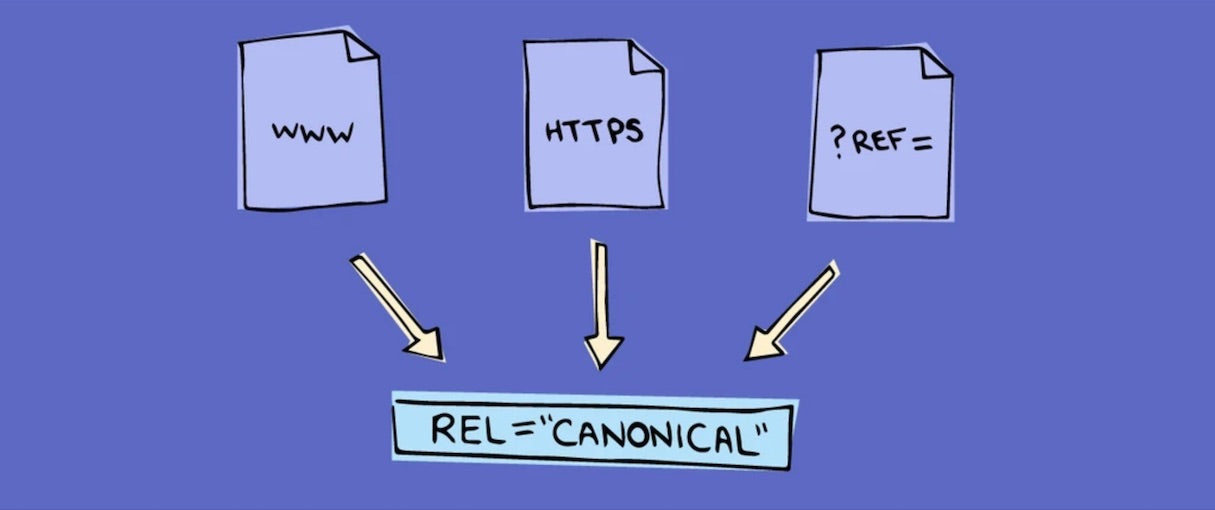In the ever-evolving world of Search Engine Optimization (SEO), one of the most important yet often overlooked elements is the canonical URL. A canonical URL plays a crucial role in managing duplicate content, ensuring proper indexing, and consolidating ranking signals. But what exactly is a canonical URL, and why is it so essential for SEO?
This guide will help you understand everything about canonical URLs, how they work, why they matter, and how to implement them effectively to improve your website’s search engine rankings. Whether you’re an SEO expert or a beginner, this guide will provide you with a comprehensive understanding of canonical tags and their importance in SEO.
2. What Is a Canonical URL?
A canonical URL is the preferred version of a webpage that search engines should consider as the main URL when there are multiple URLs with similar or duplicate content. The canonical tag (rel=”canonical”) is an HTML element that tells search engines which version of a page should be indexed.
For example, if you have the following URLs:
https://example.com/producthttps://example.com/product?color=bluehttps://example.com/product?utm_source=newsletter
All of these URLs may lead to the same page but with slight variations in parameters. A canonical tag in the <head> section of the HTML can specify the preferred URL:
<link rel="canonical" href="https://example.com/product">This helps search engines know which page to prioritize in rankings, preventing duplicate content issues and consolidating SEO benefits.
Canonical Tags vs. Other Directives
Canonical tags are often confused with other directives like robots.txt and meta robots tags. However, they serve different purposes:
- Canonical Tag: Tells search engines the preferred version of a URL but doesn’t block other versions.
- robots.txt: Prevents search engines from crawling certain pages entirely.
- Meta Robots Tag (Noindex): Tells search engines not to index a specific page at all.
History of Canonical Tags
Canonical tags were introduced by Google, Yahoo, and Microsoft in 2009 as a solution to the growing problem of duplicate content on the web. Since then, they have become a vital tool in SEO strategies to streamline indexing and ranking.
3. Types of Canonicals
1. User-Declared Canonical
This is the URL specified by website owners using the rel=”canonical” tag in the HTML of a page. It is a recommendation for search engines to follow, but not a directive.
2. Google-Declared Canonical
Sometimes, even if you specify a canonical tag, Google may choose a different version based on factors like content similarity, user signals, and internal linking. Google’s selected canonical can be checked in Google Search Console (GSC) under the Coverage Report.
How to Check Canonical Status in Google Search Console
- Open Google Search Console.
- Navigate to URL Inspection Tool.
- Enter the URL you want to check.
- Look for the Google-selected canonical URL in the report.
If Google chooses a different canonical than the one you specified, you may need to adjust your internal linking or ensure consistent signals across pages.
4. How Google Chooses a Canonical URL
Google’s algorithm uses various signals to determine the best canonical URL for indexing:
1. Content Similarity
If two or more pages have the same or highly similar content, Google will pick one as the primary version.
2. Internal and External Links
The version that receives the most internal and external links is often favored as the canonical URL.
3. HTTP vs. HTTPS
Google prefers HTTPS versions of pages over HTTP, as they provide better security.
4. Mobile vs. Desktop Versions
For mobile-first indexing, Google considers the mobile version as the canonical if mobile and desktop URLs differ.
5. Query Parameters & URL Variations
URL parameters (e.g., ?source=newsletter) can create duplicate content issues. Google typically picks the cleanest version without parameters.
5. Benefits of Canonical Tags for SEO
1. Control Over Preferred URL
Canonical tags help webmasters define the best version of a webpage for indexing and ranking.
2. Managing Duplicate Content
By specifying a canonical URL, you can consolidate duplicate content and prevent ranking dilution.
3. Enhancing Content Indexing
Search engines prioritize canonical pages, leading to more efficient indexing and ranking.
4. Optimizing Crawl Budget
Googlebot has a limited crawl budget. Canonical tags ensure that only essential pages are crawled and indexed.
5. Consolidating Link Signals
All link equity from duplicate URLs is passed to the canonical URL, boosting rankings.
6. Content Syndication
When content is republished on third-party sites, a canonical tag ensures that the original source gets credit
6. How to Implement a Canonical Tag
1. Add a Self-Referencing Canonical Tag
Each page should include a canonical tag pointing to itself to reinforce its authority.
<link rel="canonical" href="https://example.com/page">2. Place It in the <head> Section
Canonical tags should be placed in the <head> section of the page’s HTML to be recognized by search engines.
3. Use Consistent Internal Linking
Internal links should consistently point to the canonical version of the page to strengthen its authority.
4. Avoid Conflicting Signals
Do not mix canonical tags with redirects, meta robots, or inconsistent hreflang tags, as it may confuse search engines
FAQs
1. Can I use canonical tags across different domains?
Yes, you can specify a canonical tag for a page on a different domain if you own both domains and the content is duplicated.
2. Do canonical tags pass link equity?
Yes, canonical tags consolidate link equity, ensuring all ranking signals benefit the canonical URL.
3. When should I use a canonical tag vs. a no-index tag?
Use a canonical tag when you want to consolidate duplicate content and preserve SEO value. Use a no-index tag when you want to prevent a page from appearing in search results.
4. When should I use a canonical tag vs. a 301 redirect?
Use a canonical tag when multiple versions of a page exist but should remain accessible. Use a 301 redirect when you want to permanently remove and redirect duplicate pages.
5. What to do if Google doesn’t respect my canonical tag?
If Google selects a different canonical than you specified:
- Ensure internal links point to the canonical version.
- Use consistent URL structures.
- Check for duplicate or conflicting canonical tags.
8. Conclusion
Canonical URLs play a crucial role in SEO by preventing duplicate content issues, consolidating ranking signals, and ensuring search engines index the right page. Implementing canonical tags correctly helps improve website ranking, enhances user experience, and optimizes crawl budget.
Regularly auditing your website’s canonicalization strategy using Google Search Console and SEO tools will ensure that your pages are properly indexed and ranked. By following best practices, you can maximize the SEO benefits of canonical tags and maintain a well-optimized website.
An avid blogger, dedicated to boosting brand presence, optimizing SEO, and delivering results in digital marketing. With a keen eye for trends, he’s committed to driving engagement and ROI in the ever-evolving digital landscape. Let’s connect and explore digital possibilities together.