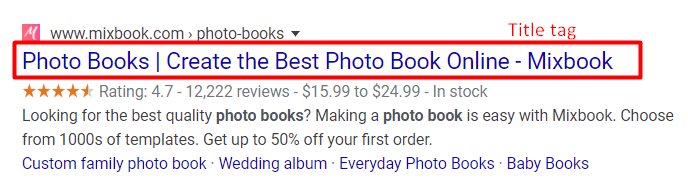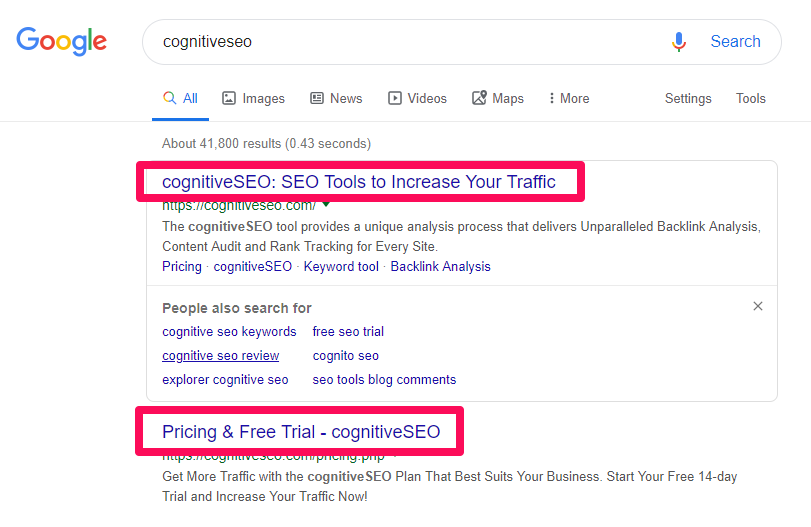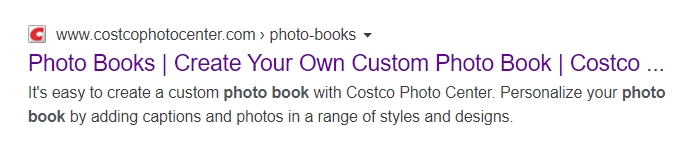Title tags are one of the most powerful tools in search engine optimization (SEO). Despite their importance, they are often overlooked by website owners and marketers.
A well-crafted title tag can significantly impact your website’s ranking in search engine results pages (SERPs), attract more visitors, and ultimately, drive more conversions.
Whether you’re a seasoned SEO expert or a beginner looking to optimize your site, mastering the art of title tag creation is essential.
In this comprehensive guide, we’ll dive deep into the eight essential tips for writing the perfect title tag, ensuring you leverage this often underappreciated SEO element to its full potential.
What is a Title Tag?
A title tag is an HTML element that defines the title of a webpage. It serves as the clickable headline in SERPs and gives both search engines and users an idea of what your page is about. Title tags are crucial for:
- Search Engines: They help search engines understand the content of your page, influencing your rankings.
- Users: They attract users to click on your link by providing a concise and compelling description of your page content.
For instance, if someone searches for “best coffee shops in New York,” the title tags displayed in the SERPs will play a significant role in deciding which link they click.
Where Do Title Tags Appear?
- Search Results: In SERPs, title tags are displayed in large, bold blue text, making them the first impression of your page.
- Browser Tabs: Title tags appear in the tabs of your browser, helping users identify your page among multiple open tabs.
- Social Media Shares: When someone shares your content on platforms like Facebook or Twitter, the title tag is often displayed as the headline of the shared post.
A poorly optimized title tag can harm your SEO efforts and reduce your click-through rates. Let’s explore how you can craft title tags that not only rank well but also attract clicks.
1. Plan Out Your Title Tag
Before you start writing a title tag, take a moment to plan. A well-thought-out title tag ensures you’re targeting the right keywords and delivering the right message to your audience.
Why Planning Matters
- Target Audience Alignment: Your title tag should resonate with the specific audience you’re trying to attract.
- Keyword Focus: Planning helps you identify the primary keyword you want to rank for, ensuring your title tag aligns with your SEO goals.
Tips for Planning
- Keyword Research: Use tools like Google Keyword Planner, Semrush, or Ahrefs to find high-performing keywords relevant to your content.
- Understand User Intent: Consider what users are looking for when they search for your target keywords. Are they looking for information, products, or solutions?
- Analyze Competitors: Look at the title tags of top-ranking pages for your target keywords to identify patterns and strategies.
Remember, your title tag is not set in stone. You can revisit and optimize it as needed based on performance metrics.
2. Write for Your Audience
Your title tag should speak directly to your audience. While optimizing for search engines is essential, the primary goal is to attract users to your page.
Focus on Value
- Relevance: Ensure your title tag accurately reflects the content on your page. Misleading titles may attract clicks initially, but they’ll lead to high bounce rates and hurt your rankings in the long run.
- Tone: Use a tone that aligns with your audience. For example, a casual tone may work for a lifestyle blog, while a professional tone is better suited for B2B websites.
Best Practices
- Use Active Language: Actionable phrases like “Learn,” “Discover,” or “Master” make your title more engaging.
- Include Emotional Triggers: Words like “Ultimate,” “Proven,” or “Essential” evoke curiosity and interest.
- Be Specific: Instead of a vague title like “Great Coffee Shops,” go for “Top 10 Coffee Shops in New York City.”
3. Entice Visitors with a Benefit
The best title tags highlight the benefit users will get by clicking on your link. Communicating a clear value proposition makes your title more compelling.
Examples of Benefits
- In-Depth Information: “The Complete Guide to SEO for Beginners”
- How-To Guides: “How to Bake the Perfect Chocolate Cake in 5 Easy Steps”
- Exclusive Deals: “Save 20% on Premium Hosting Plans Today”
- Online Tools: “Free Keyword Research Tool for SEO Professionals”
When users see a clear benefit, they’re more likely to click on your link, improving your click-through rate (CTR).
4. Watch the Title Tag’s Length
Search engines typically display the first 50-60 characters of a title tag. Titles longer than this may get cut off, leaving users with incomplete information.
How to Optimize Length
- Aim for 50-60 Characters: Keep your title tag concise while still providing essential information.
- Prioritize Keywords: Place your primary keyword at the beginning of the title to ensure it’s visible.
- Test Your Titles: Use tools like the Google SERP Simulator to preview how your title tag will appear in search results.
Examples
- Good: “Photo Books – Create Custom Photo Books | Walgreens Photo” (57 characters)
- Too Long: “Photo Books | Create Your Own Custom Photo Book | Costco Photo Center” (69 characters)
5. Important Keywords First
Search engines give more weight to the words at the beginning of your title tag. Placing your primary keyword at the start can improve your rankings and visibility.
Why It Works
- Prevents Truncation: Ensures your keyword isn’t cut off in SERPs.
- Grabs Attention: Users scanning search results are more likely to notice the first few words.
Example
- Keyword-First: “SEO Tools for Beginners | Free & Paid Options”
- Keyword-Last: “Free & Paid Options for Beginners Using SEO Tools”
6. Use Different Titles for Every Page
Duplicate title tags can confuse search engines and dilute your rankings. Each page on your website should have a unique title tag that reflects its specific content.
How to Ensure Uniqueness
- Highlight Page-Specific Information: Include unique details about each page’s content.
- Avoid Boilerplate Titles: Don’t use generic titles like “Product Page” or “Blog Post.”
- Leverage Tools: Use SEO plugins like Yoast or Rank Math to check for duplicate title tags.
7. Make Use of Your Brand
Including your brand name in your title tag can enhance recognition and build trust. This is especially important for homepages and pages with high traffic potential.
Placement Tips
- At the End: “Top SEO Strategies | XYZ Marketing”
- At the Beginning: “XYZ Marketing’s Guide to SEO Success”
When to Use Your Brand
- Homepage: Always include your brand name prominently.
- High-Authority Pages: Use your brand name to capitalize on existing recognition.
8. Don’t Overuse Keywords
Keyword stuffing in title tags is a harmful practice that can hurt both your rankings and user experience. Search engines penalize spammy titles, and users find them off-putting.
Avoid This
- Keyword-Stuffed: “Photo Books | Custom Photo Books | Best Photo Books | Make Your Own Photo Book”
Use This Instead
- Optimized: “Custom Photo Books | Create Yours Today”
Stick to one or two primary keywords, and ensure they fit naturally within your title tag.
FAQs
What’s the ideal length for a title tag?
The ideal length for a title tag is between 50-60 characters. This range helps ensure that your title is fully visible in search results and doesn’t get cut off.
Can I use special characters in my title tag?
Yes, you can use special characters in your title tag, but use them sparingly. Common delimiters like dashes (-), pipes (|), and colons (:) are generally acceptable and can help separate different elements of your title.
How often should I update my title tags?
You should review and update your title tags regularly, especially when you make significant changes to your content or when you notice changes in search engine rankings and click-through rates.
Should I include the same keyword in every title tag on my site?
No, each title tag should be unique and tailored to the specific content of each page. Using the same keyword in every title tag can lead to keyword cannibalization and may harm your SEO efforts.
How do I know if my title tags are effective?
Monitor metrics like click-through rate (CTR), bounce rate, and average time on page to gauge the effectiveness of your title tags. Tools like Google Analytics and Google Search Console can provide valuable insights into how well your title tags are performing.
Conclusion
Crafting an effective title tag involves a blend of creativity and strategy. By incorporating relevant keywords, keeping your titles concise, creating unique tags for each page, and using actionable language, you can enhance your site’s SEO and engage your audience more effectively.
Regularly testing and refining your title tags based on performance data will help you stay ahead in the competitive digital landscape.
With these eight best practices, you’ll be well-equipped to write compelling title tags that attract visitors and boost your site’s visibility. Start applying these tips today and watch as your search engine rankings and click-through rates improve.
An avid blogger, dedicated to boosting brand presence, optimizing SEO, and delivering results in digital marketing. With a keen eye for trends, he’s committed to driving engagement and ROI in the ever-evolving digital landscape. Let’s connect and explore digital possibilities together.